SVGO MG Guide
Optimize your SVG files with confidence. This guide helps you master the power of SVGO MG to reduce size, improve performance, and maintain clean, scalable graphics.
Get Started
What is SVG Optimization?
SVG optimization is the process of reducing an SVG file’s size while preserving its visual quality and functionality. It removes redundant metadata, simplifies code, and removes unnecessary elements, all while keeping your design intact.
<svg viewBox="0 0 24 24">
<path d="M2 2 L22 22"/>
</svg>A simplified optimized version of the original SVG with unnecessary elements removed.
Benefits of Optimizing SVGs
- Reduces file size, leading to faster page load times
- Improves performance on mobile and low-bandwidth connections
- Enhances browser render speed and scalability
- Keeps SVG code clean and maintainable
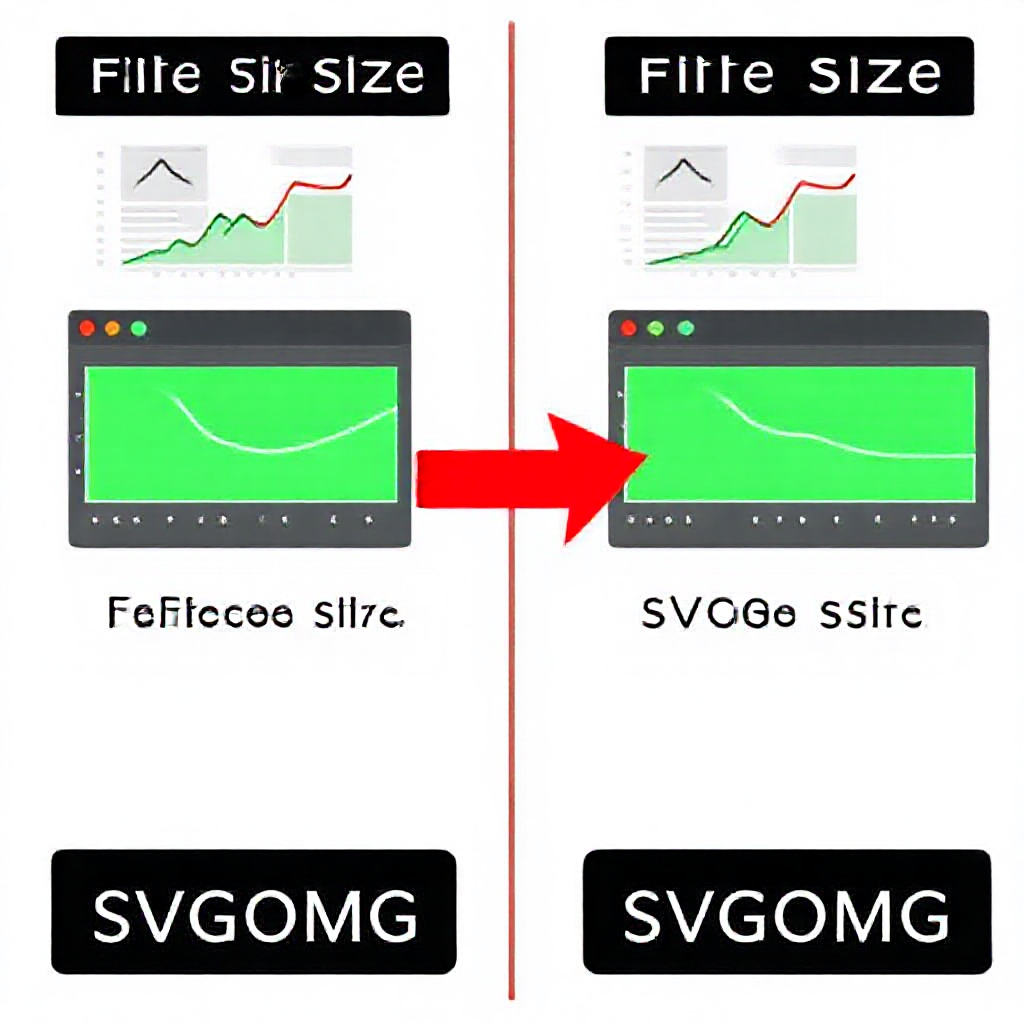
Before
12.3 KB
After
3.1 KB
Step-by-Step Guide to Using SVGO MG
Step 1: Upload or Paste SVG
Simply drag and drop an SVG file or paste the code directly into the tool. The interface is responsive and streamlined for ease of use.
Step 2: Choose Optimization Options
Toggle various optimization levels like "Simplify Paths", "Remove Views", or "Retain Dimensions" to tailor the optimization process.
Step 3: Preview and Download
Review the optimized SVG in the preview pane before downloading the cleaned file to your local machine.
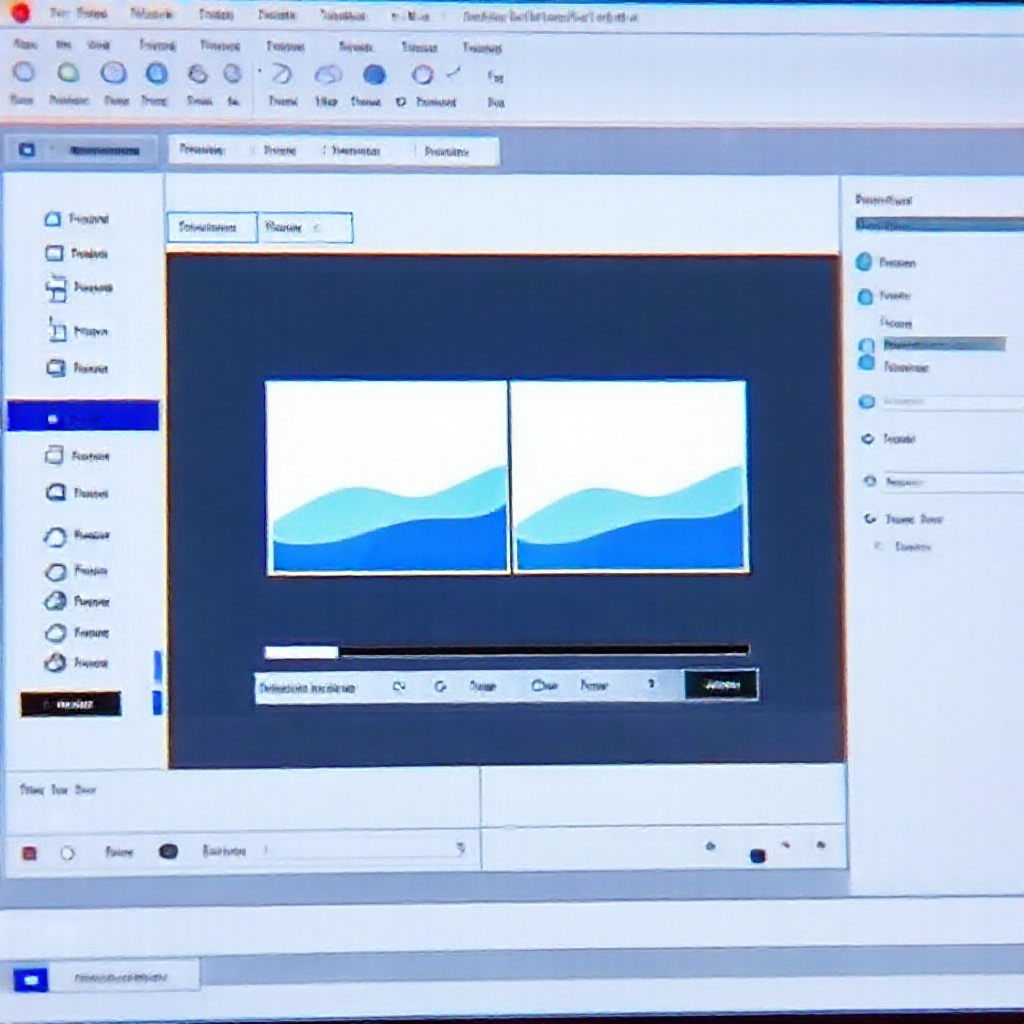
Tips and Best Practices
Use Version Control
Always keep backups of the original SVGs in your project's version control system to preserve source integrity.
Avoid Over-Optimization
Balance between optimization and functionality—some SVGs require more verbose code to retain interactive features.
Troubleshooting Common Issues
Check if optimization removed essential elements like <defs> or animation properties.
Ensure the original SVG uses a valid viewBox and coordinate system—optimization assumes well-formed input.
Need more help? Check our FAQs or contact support.