
Effortless Navigation with Intuitive Controls
Discover how intuitive controls streamline your workflow with easy, responsive actions designed for efficiency. Whether you're a beginner or an expert, our UI adapts to your needs for a seamless user journey.
How It Works

Tap to Select
Start by tapping any control point — it responds instantly with subtle feedback.
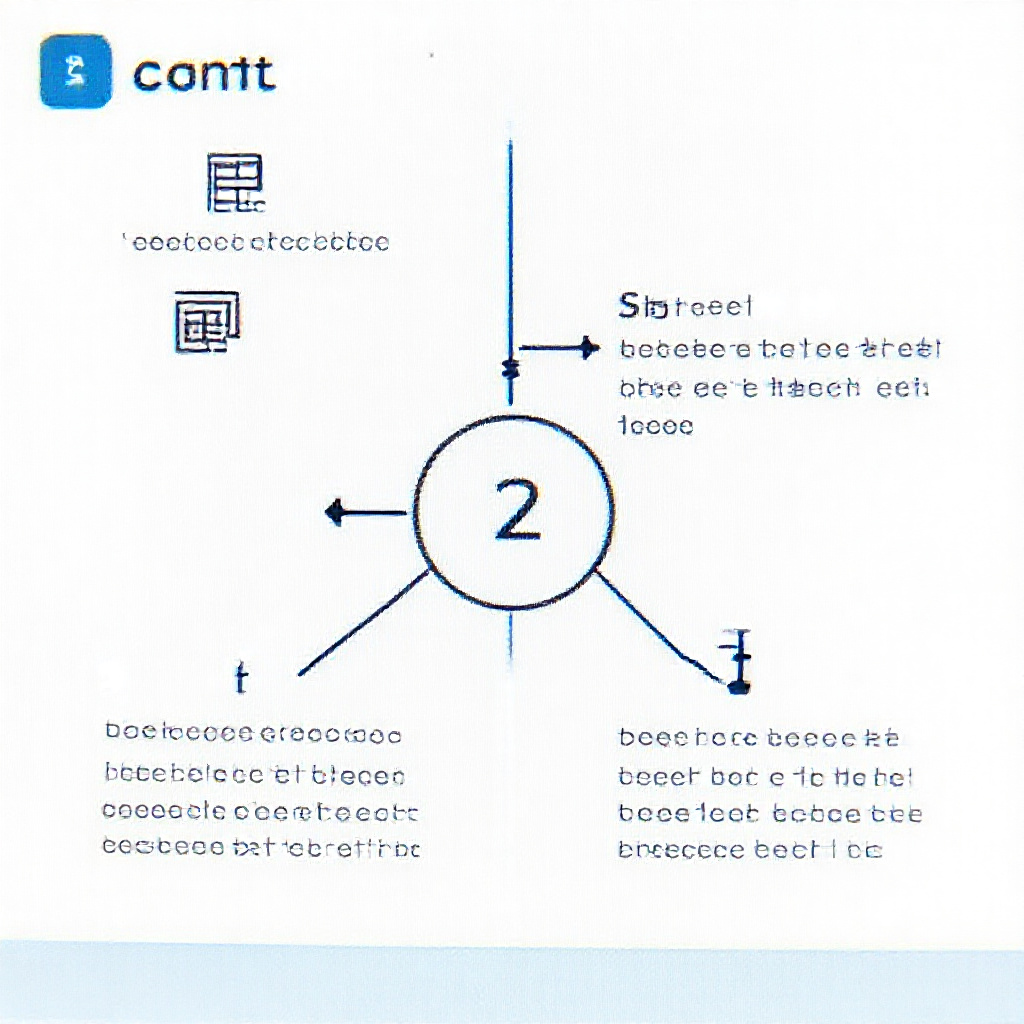
Drag & Adjust
Intuitive drag-and-drop actions let you fine-tune settings in real-time.

Done in Seconds
No more complicated menus — everything becomes natural in just a few clicks.
Why This Matters
Reduced Learning Curve
Features are intuitive from the first use, helping users get up to speed faster.
Improved Accessibility
Accessibility built in — controls are touch-friendly and easy to interact with.
Enhanced Productivity
Save time by completing complex tasks in fewer steps—all with a single glance.
See It in Action
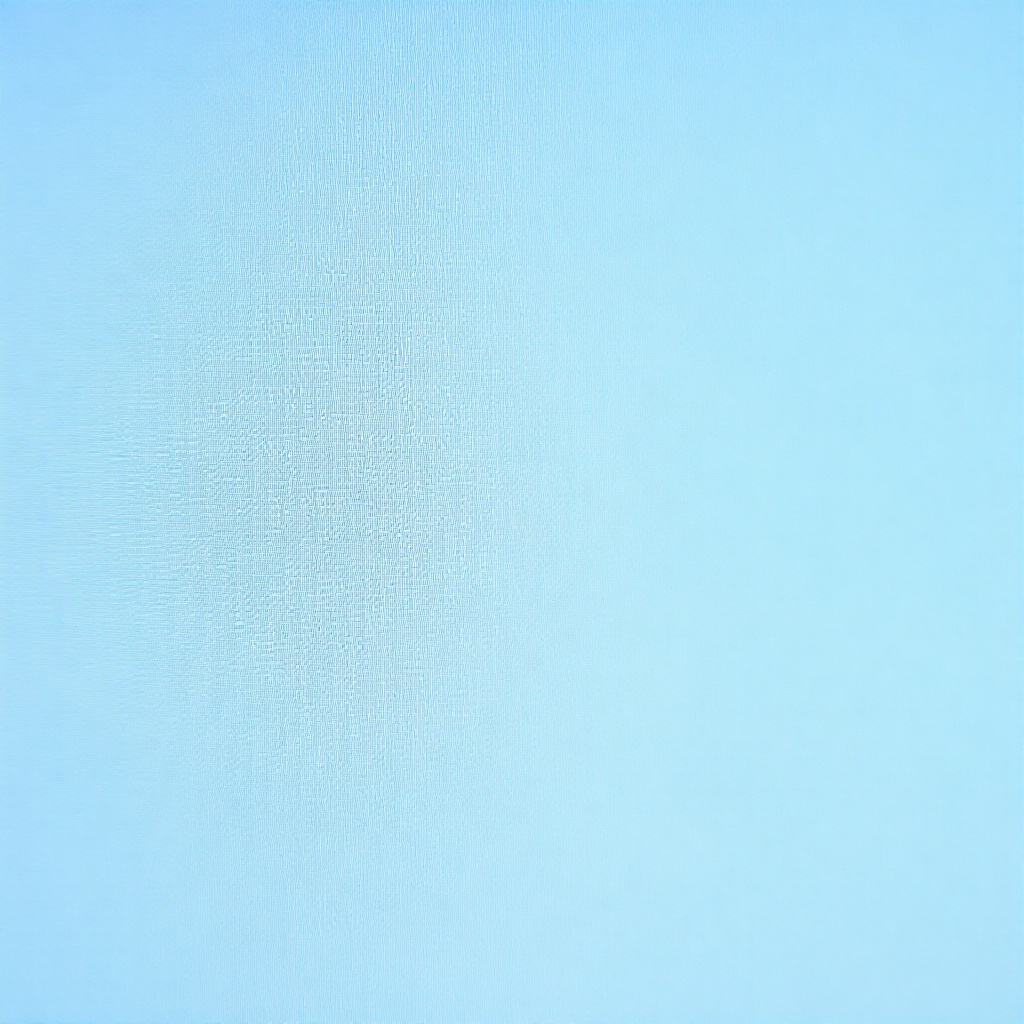
Desktop UI
Designed for productivity, the controls respond intuitively with real-time feedback for a polished feel.

Mobile Applications
Touch-based interactions make controlling settings on mobile devices quick and smooth, every time.